Do you want to get into the world of the print-on-demand industry? If so, then you need to be excellent at it because the competition is high.
It took me a few months to analyze the best sublimation software available online; however, after a month of in-depth understanding, I can now guide beginners on how you choose the best one for their journey.
How To Choose The Best Software?
Dye-sub printing is a trending and on-demand method for transferring high-quality images onto a variety of materials. No matter whether you are a professional designer or a hobbyist, the right software can make a big difference in the quality of your designs.
Making a wise decision to choose a software varies on multiple factors like:
- Easy to use: The software should have good navigation.
- Capability: The software should be able to handle all the tasks you need it to perform.
- Features: Get software that has features like design tools, color management options, support for different file formats, and more.
- Price: Always consider your budget. Some software is free, but others require a subscription or one-time purchase.
- Support and updates: It should provide strong customer support and regular updates to keep up with the latest printing technologies.
- Compatibility: The software should be compatible with your operating system and printer.
List Of Best Software
There are many software available for printing designs. Some of them are free, and others are paid. Let’s check out all.
Paid software
1. Adobe Photoshop
It is known for its royalty and honesty to its users. This powerful software is widely used in the graphic design industry and has a wide range of tools for creating and editing high-quality images.
It is an excellent choice, as Photoshop can help you create complex designs with layers, filters, and a variety of other tools.
Pros
- Advanced features: Photoshop offers a wide range of tools for creating and editing images.
- Comprehensive file support: It can open any form of format virtually, including jpeg, png, gif, and photoshop documents.
- Integrated stock library: Photoshop users have access to an integrated stock library.
- Highly customizable shortcuts: They allow you to customize your designs according to your needs.
- Integration with other Adobe apps: Photoshop works seamlessly with other Adobe applications.
- AI features: Photoshop has integrated AI features that can automate complex tasks.
Cons
- Complicated learning curve: Photoshop can be challenging to learn, especially for beginners.
- Cost: Adobe Photoshop is very costly.
- Installation limitation: Per account, you can install Photoshop only on two devices.
- High-quality graphics are complex to render: Rendering high-quality graphics can be challenging and may require a powerful computer to generate faster with efficiency.
- Not suitable for batch work: There are better tools for editing large numbers of photos at once. Doing batch work in Photoshop is a bit difficult.
2. CorelDRAW
CorelDRAW is another excellent option. It is a vector graphics editor that allows users to create captivating designs.
Apart from that, it creates designs that scale without affecting the quality. It offers a number of features, especially for digital printing.
Pros
- Easy to understand: CorelDRAW is known for its user-friendly interface.
- Fast operation: It allows you to operate quickly with efficiency.
- Versatile design features: It provides a wide range of graphic designs that allow users to create almost any type of design.
- High-quality image editing: It offers high-quality bitmap image editing.
- Multi-sheet work: You can work with multiple sheets within the same CDR file.
- Budget-friendly: It offers a plan that is budget-friendly.
Cons
- Troubleshooting: Troubleshooting is challenging in CorelDRAW.
- Learning curve: The software is built especially for beginners.
3. Sawgrass creative studio
It is a cloud-based design software made explicitly for dye-sub printing. It comes with a library of templates and designs. It makes the process easy for beginners to start creating and editing their designs.
Pros
- Beginner-friendly: It has a user-friendly interface that is best for beginners.
- Consistent quality: It allows users to produce high-quality printing and images.
- Easy-to-use software package: It comes with friendly software packaging.
- Unique features: It offers special features that make the printing process more accessible.
- Integrated ecosystem: It comes with its own “ecosystem” of products, including the printer, ink, and their print design software.
Cons
- Expensive: It is quite an investment due to its overall cost.
- Limited printing size: It offers limited printing size.
- Only uses sawgrass ink cartridges: It only uses sawgrass ink cartridges.
4. Affinity designer
It offers professional graphic design software known for its unbelievable speed and performance. It is famous for its vector visual capabilities, which makes it ideal for creating scalable designs.
Affinity Designer allows its users to create high-quality designs that can be easily transferred onto various materials.
Pros
- Easy to use: It offers a user-friendly interface that is easy to use and understand.
- Fast operation: The software operates quickly and efficiently.
- Versatile design features: It provides a wide range of graphic design features, which enables users to create almost any type of design.
- High-quality image editing: It offers high-quality bitmap image editing.
- Multi-sheet work: Users can work with multiple sheets within the same CDR file.
- Budget-friendly: It is a budget-friendly application.
Cons
- Limited features: It offers fewer features compared to other software.
- No pattern-making tools: It has nothing related to pattern-making tools
- Less supportive: There needs to be more support in terms of tutorials and user-based compared to some other software.
5. Photoshop elements
It is a simplified version of Adobe Photoshop that is designed for beginners. It offers the same functionality as Adobe Photoshop except for some features.
It allows you to create detailed designs in one place. It is easy to use, which makes it an excellent tool for heat transfer printing.
But keep in mind that the best result comes from using the same ink that the ICC profile was created for.
Pros
- User-friendly: Photoshop elements offer an easy-to-understand interface.
- Great AI engine: It has a great AI engine that keeps all the activities on track.
- Multiple sophisticated image manipulation features: It offers various sophisticated image manipulation features.
- Instructional materials for advanced techniques: It provides instructional materials for advanced techniques.
- Extensive collection of collage and slideshow templates: It provides a comprehensive collection of collage and slideshow templates.
- Relatively cheap: It is a budget-friendly software.
Cons
- Lacks chromatic aberration correction option: It lacks the aberration correction option.
- The monthly subscription price is expensive: Monthly subscription pricing can be costly if you do not choose the right plan for you.
- Requires a heavy-duty computer: It needs a heavy duty computer to handle the data.
Free Softwares
Here are some free software options you can consider
1. Canva
Canva is a user-friendly online designing free all-in-one tool for creating stunning designs. It offers a wide range of design templates, graphics, and fonts that you can use to make your design unique. Though it offers subscription plans, you can also use it for free to create your overall design.
Pros
- User-Friendly Interface: Canva offers a drag-and-drop interface that is easy to use.
- Templates: It offers professionally designed templates to save you time.
- Customization: It is straightforward to use. Just by changing colors, fonts, images, and other elements, you can get a brand-new, high-quality custom temple.
- Cost-Effective: It offers a free version with unique features.
- Collaboration: It is suitable for collaborative design projects.
- Stock assets: It provides access to a library of stock photos, illustrations, icons, and other assets.
- Export and share: Users can easily export their designs in various formats such as PDF, JPG, and PNG and share them online or via email.
- Integration: Canva can be integrated with other popular platforms and tools like social media, Dropbox, Google Drive, and more.
Cons
- Watermarked Free Version: The free version of Canva may include a watermark on specific elements or templates, which can be removed by taking the subscription plan.
- Limited Customization: While Canva is versatile, it may offer a different level of customization and fine-tuning than more advanced graphic design software.
- Limited Offline Use: Canvas offline functionality is limited.
2. Inkscape
It is a free, open-source vector graphics editor that is compatible with Windows, MacOS, and GNU/Linux.
Pros
- Cross-Platform Friendly: Inkscape is compatible with multiple operating systems.
- Powerful tools: It has practical tools for shape creation, editing, etc.
- High-Quality art export: Art can be exported in high quality to get the best prints.
Cons
- Weakness in exporting formats: The only problem in this software is it has issues in exporting various formats.
- Screen-Friendliness: It also offers premium vector graphic options.
3. GIMP (GNU Image Manipulation Program)
GIMP is an open source-free faster graphics editor that is used for tasks like photo retouching, image composition, and image authoring.
Pros
- Image editing tools: GIMP offers a wide range of tools for creating and editing images.
- Good text tools: It provides good text tools.
- Strong layer support: GIMP has a robust layer support system.
- Free: One of the main advantages of this program is that it is free.
Cons
- Interface: GIMP interface is challenging to operate.
- Slow Performance: Sometimes, GIMP becomes very slow.
Frequently Asked Questions
What is sublimation printing software?
It is specialized software used to design, edit, and print high-quality images for printing. It helps designers to create high-quality, vibrant, and long-lasting prints on various substrates.
What are some essential features to look at before selecting printing software?
When choosing the printing software, consider the key features like ease of use, capability, features, price, support and updates, and compatibility.
What are the essential guidelines to follow in printing design?
Consider the file format and color profile, using full-bleed images, keeping all the essential graphics within the same print area, and adding a transparent background for designs.
Are there free software options for design and printing?
Yes, there are several free software options available online for design and printing, such as Canva, GIMP, and Inkscape.
Conclusion
After going through this guide, you must have a better idea of what sublimation software is and what services it offers. Accordingly, you can choose the best software for your design journey. Let us know in the comments which software you use for your designs.





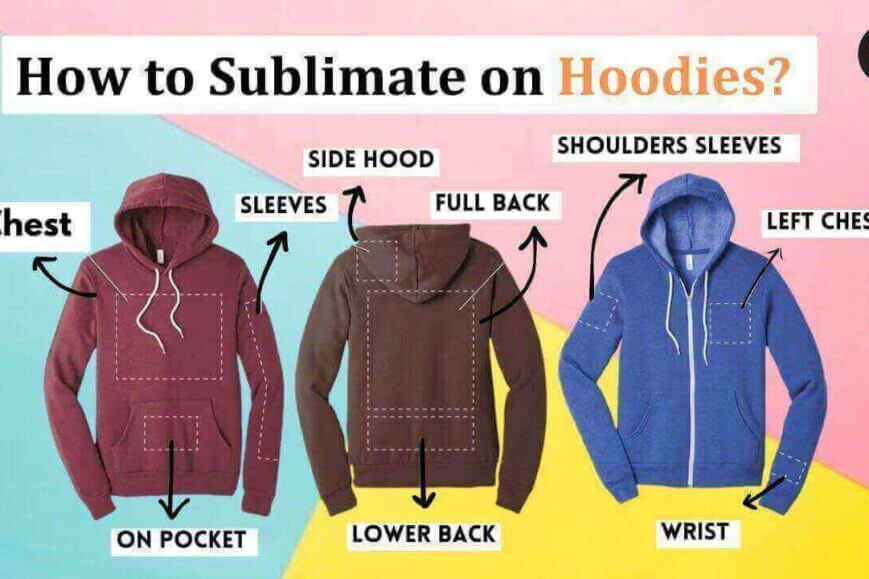
Leave a Reply